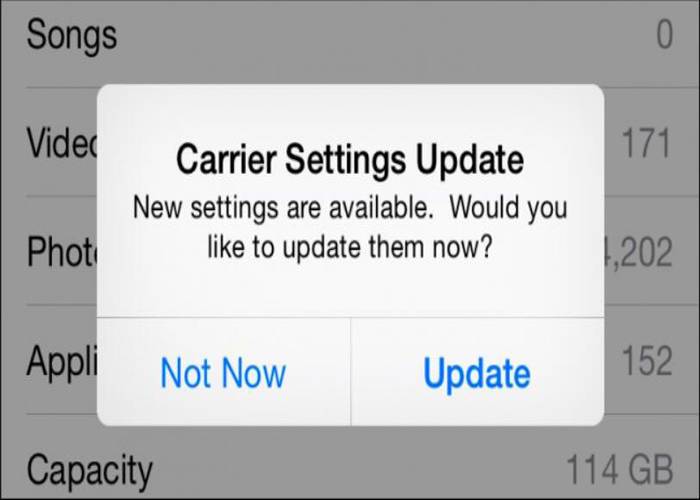Sometimes your iPhone touch screen may popup message like the picture shown below, to tell you there is carrier settings update and if you would like to update them at the moment. Carrier settings updates are small files that can include updates from Apple and your carrier to carrier-related settings, such as network, calling, cellular data, messaging, personal hotspot, and voicemail settings. Here we highly suggest you tap the update button because this could be a solution to fix your iPhone not sending pictures. Updating your carrier settings can improve cellular network connectivity and performance. You may also check your iPhone by following the steps below if no carrier setting update message popup:
- 1) Connect your iPhone to the Internet.
- 2) From the home screen, open Settings >> General >> About.
- 3) You will be able to see the carrier settings update if it’s available